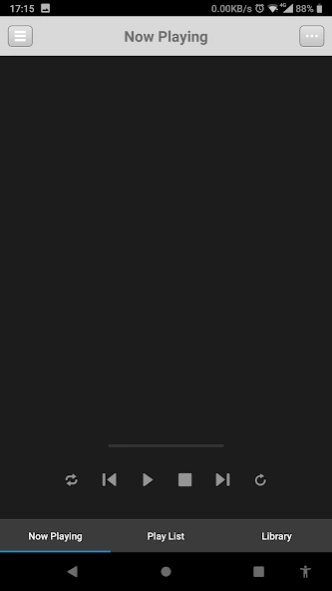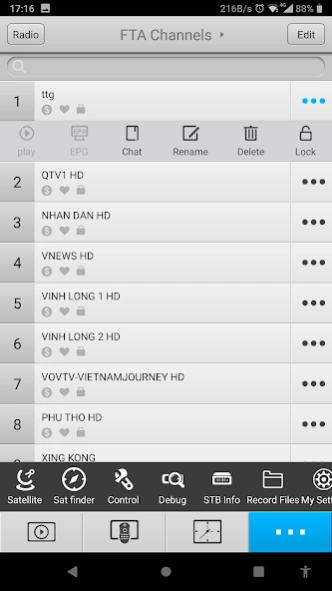G-MScreen 1.0.21789
Free Version
Publisher Description
G-MScreen - This APP is a client program for STB which can support G-MScreen.
This APP is a client program for STB(Set Top Box) which can support G-MScreen,it works with STB through internal WiFi.
Main Function:
1.Search/Switch channels from STB
2.Edit Channels from STB, including move,rename,delete,lock,set favorite,sort.
3.Watching Channles from STB by mobile device with this APP installed.
4.Checking channles EPG(Electronic Program Guide).
5.Virtual Remote Control interface,including buttons,gyro and touch board.
6.Adding/Editing/Deleting STB timer
7.Change the setting of STB,inculding sleep timer,parental control,password,screen lock/unlock,power on/off,factory default.
8.STB intelligently prompts the user, the mobile phone has a call coming
9.Surppot Sat to IP, need router surpport 150M WiFi.
10.Support SatFinder, APP shows the signal signal and beep while installing the dish.
11.Support DLNA, to show your phone's pictures, videos and audio to big TV Screen.
About G-MScreen
G-MScreen is a free app for Android published in the System Maintenance list of apps, part of System Utilities.
The company that develops G-MScreen is max_cao. The latest version released by its developer is 1.0.21789. This app was rated by 2 users of our site and has an average rating of 4.8.
To install G-MScreen on your Android device, just click the green Continue To App button above to start the installation process. The app is listed on our website since 2024-03-13 and was downloaded 1,349 times. We have already checked if the download link is safe, however for your own protection we recommend that you scan the downloaded app with your antivirus. Your antivirus may detect the G-MScreen as malware as malware if the download link to mktvsmart.screen is broken.
How to install G-MScreen on your Android device:
- Click on the Continue To App button on our website. This will redirect you to Google Play.
- Once the G-MScreen is shown in the Google Play listing of your Android device, you can start its download and installation. Tap on the Install button located below the search bar and to the right of the app icon.
- A pop-up window with the permissions required by G-MScreen will be shown. Click on Accept to continue the process.
- G-MScreen will be downloaded onto your device, displaying a progress. Once the download completes, the installation will start and you'll get a notification after the installation is finished.